-
Access the Settings page.
-
Scroll down to the "Swing Recording" section.
-
Toggle the switch in the "Show File Size" row.
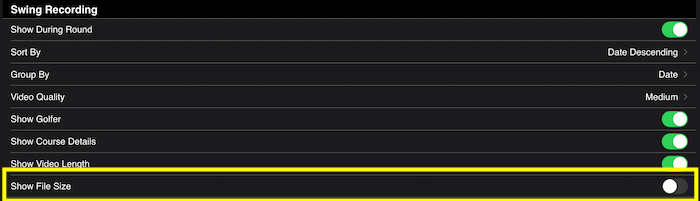
|
-
Access the Settings page.
-
Scroll down to the "Swing Recording" section.
-
Toggle the switch in the "Show During Round" row.
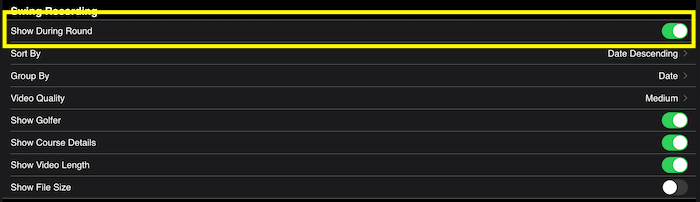
|
-
Access the Settings page.
-
Scroll down to the "Swing Recording" section.
-
Toggle the switch in the "Show Course Details" row.
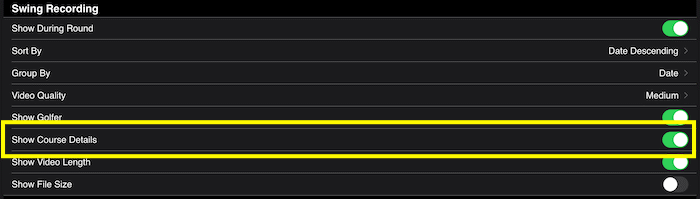
|
-
Access the Settings page.
-
Scroll down to the "Swing Recording" section.
-
Tap the "Group By" row.
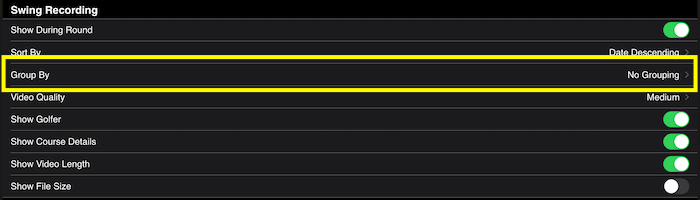
-
A list of group by options will load, you then tap the row with the grouping you would prefer.
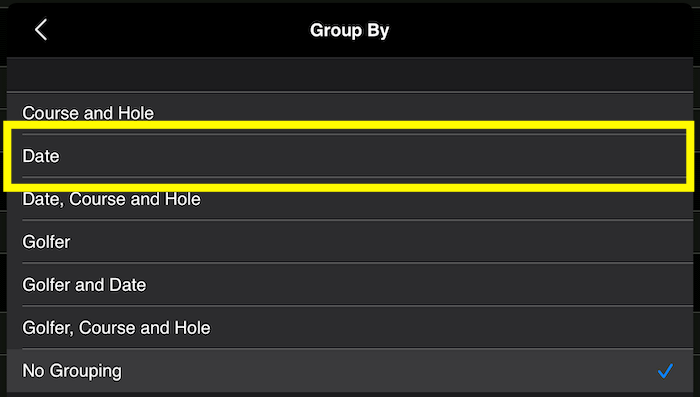
The updated grouping:

|
On the iPhone:
-
Tap the current maximum

-
Next tap the maximum you would prefer
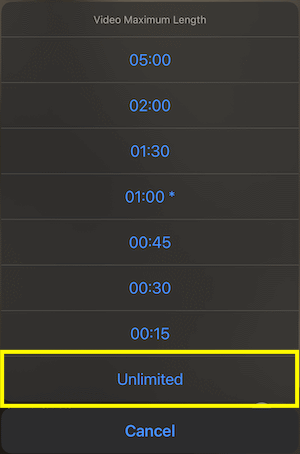
Updated:

On the iPad:
-
Tap the current maximum
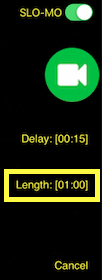
-
Next tap the maximum you would prefer
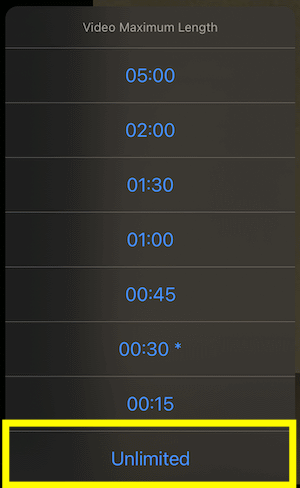
Updated:
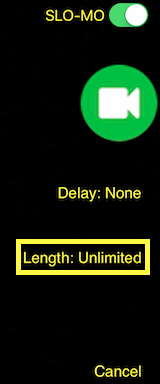
|