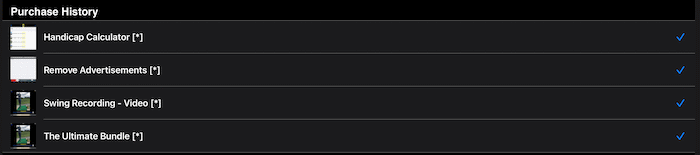How do I restore my previous purchases?
- Tap the Add-Ons tab bar item
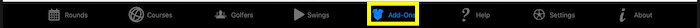
- Scroll down to the "Transactions" section and tap the "Restore" row and follow any instruction provided by Apple, to restore your previous purchases.
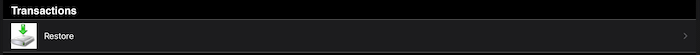
-
Since the process may take a little while to complete, check the purchase history to confirm all your purchases have been restored