How do I manage my list of courses?
-
If needed tap the
 button, then tap Courses.
button, then tap Courses.
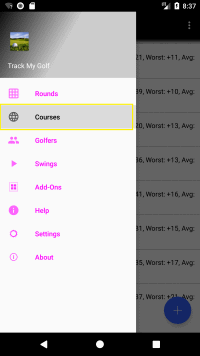
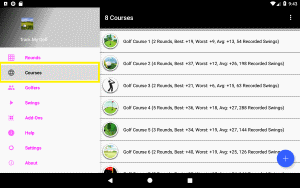
-
If you want to add a course:
From the manage page, tap the  button in the bottom right corner.
button in the bottom right corner.
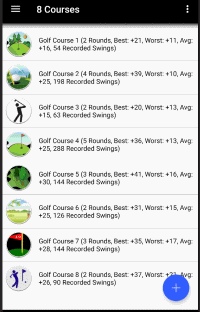
After entering the course name, number of holes and information for at least 1 tee marker tap the  button to commit your changes or tap the
button to commit your changes or tap the  button to lose any changes.
NOTE: The "Name" field is required!
button to lose any changes.
NOTE: The "Name" field is required!
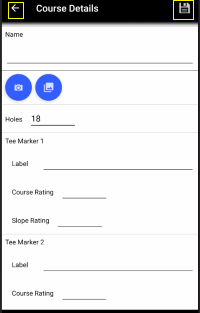
Next for each hole you should enter the number of strokes for par and possibly the distance for each tee marker
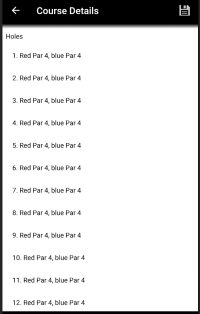
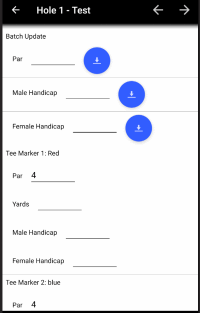
You also can enter contact information
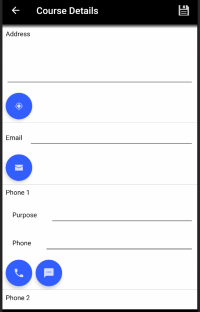
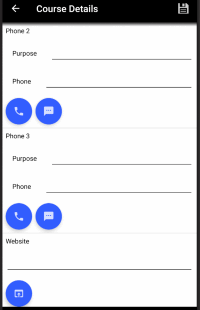
-
If you want to update a course:
From the manage page, tap the entry you wish to edit.
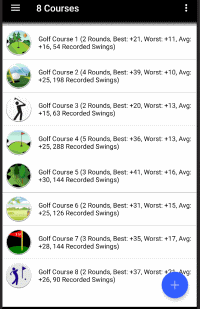
If the course has an email, phone number, address or website setup, you will need to tap the Edit option
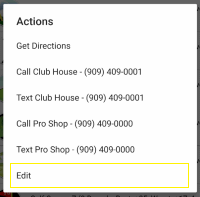
The Course Details page will then load with the details for that course, after updating the details, tap the  button to commit your changes or tap the
button to commit your changes or tap the  button to lose any changes.
NOTE: The "Name" field is required!
button to lose any changes.
NOTE: The "Name" field is required!
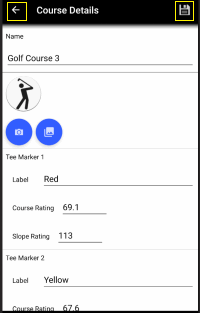
-
If you want to delete courses:
From the manage page, tap the menu button  in the upper right corner, then tap the "Delete" menu item.
in the upper right corner, then tap the "Delete" menu item.
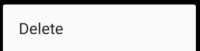
Next tap the items you want to delete

Finally, tap the  button in the top right corner.
button in the top right corner.
 button, then tap Courses.
button, then tap Courses.
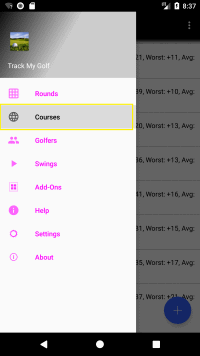
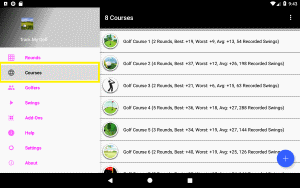
 button in the bottom right corner.
button in the bottom right corner.
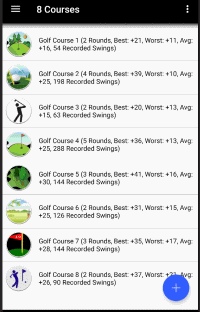
 button to commit your changes or tap the
button to commit your changes or tap the  button to lose any changes.
NOTE: The "Name" field is required!
button to lose any changes.
NOTE: The "Name" field is required!
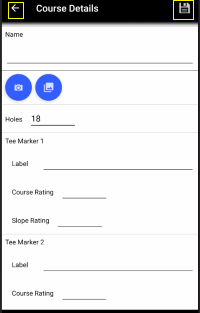
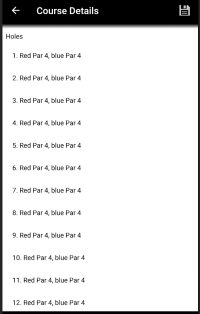
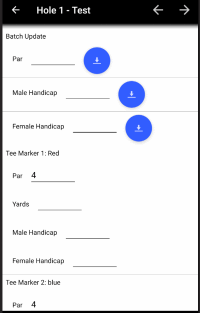
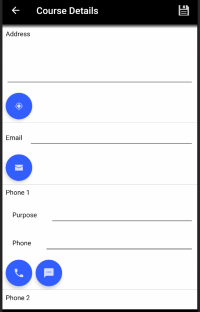
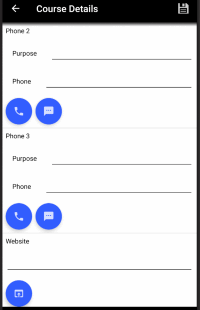
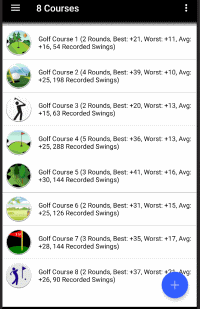
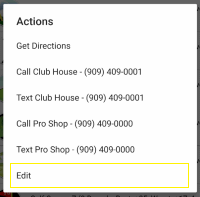
 button to commit your changes or tap the
button to commit your changes or tap the  button to lose any changes.
NOTE: The "Name" field is required!
button to lose any changes.
NOTE: The "Name" field is required!
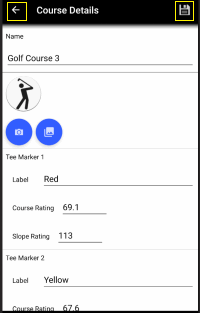
 in the upper right corner, then tap the "Delete" menu item.
in the upper right corner, then tap the "Delete" menu item.
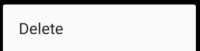

 button in the top right corner.
button in the top right corner.