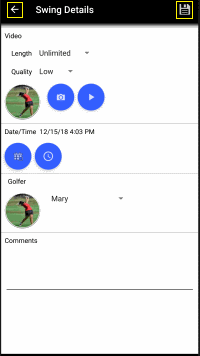How do I record my swing during a round?
-
Scroll down to the Recorded Swings section for the hole, then tap the row with the (+) for the golfer whose swing you want to record.
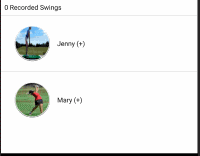
-
This will bring up the swing details and when you are ready to open the camera app tap the
 button.
button.
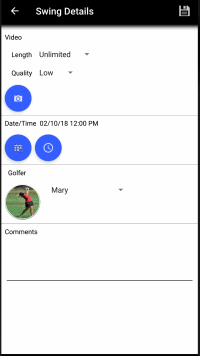
-
When your are ready to record, tap the record button
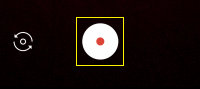
-
If you have a maximum recording length set on the swing details page then the recording will stop when the time is reached.
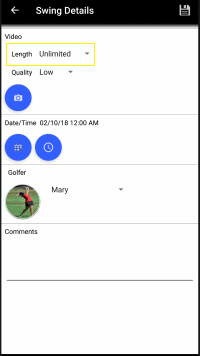
Or when you tap the stop recording button
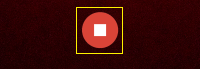
-
Before you save the recording, you have the ability to rerecord the swing by tapping the
 button and/or provide more details such as the date/time, the golfer and any notes or comments. Finally, to save the swing tap the
button and/or provide more details such as the date/time, the golfer and any notes or comments. Finally, to save the swing tap the  button or tap
button or tap  to not save the swing.
to not save the swing.
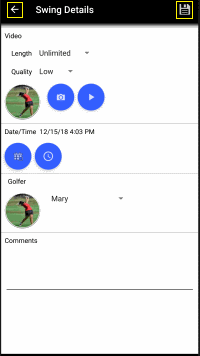
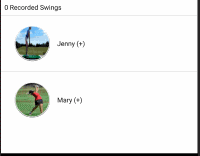
 button.
button.
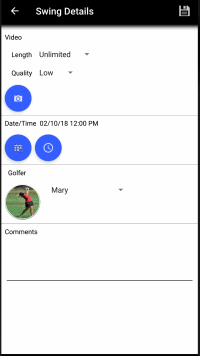
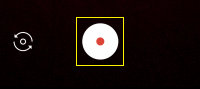
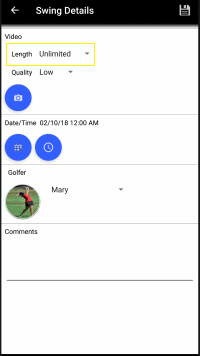
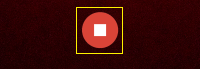
 button and/or provide more details such as the date/time, the golfer and any notes or comments. Finally, to save the swing tap the
button and/or provide more details such as the date/time, the golfer and any notes or comments. Finally, to save the swing tap the  button or tap
button or tap  to not save the swing.
to not save the swing.